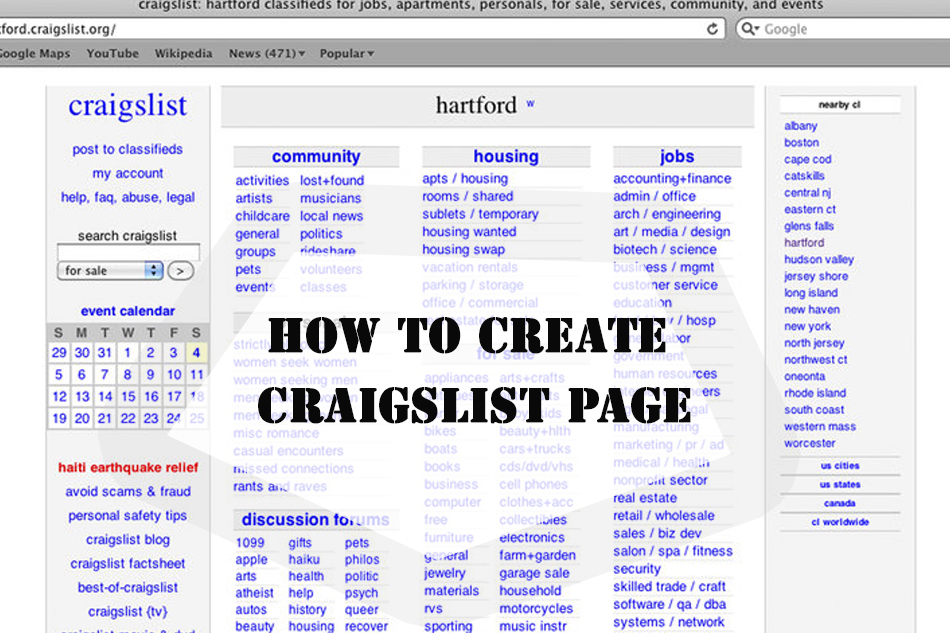Craiglist is a website that offers free online advertising space. An exception to this is job listings in select cities, as well as listings of apartments in New York and publications for therapeutic services, which have a fee. You do not have to have an account to post a free notice. But having an account allows you to publish, delete and edit your publications without the need to refer to an email from Craigslist.
- Go to the Craigslist homepage at craigslist.com and click on “Post in classifieds” near the top of the left column on the homepage.
- Choose the type of notice you want to make. Options include work offered, work requested, services required, services offered, items for sale and items required. Click “Continue” when making your selection.
- Choose a subcategory on the next page that opens, and click “Continue.”
- Fill in the rest of the information, which will vary according to the type of publication you are placing. The required information includes a title, location and your contact information. You can choose to have your email address appear in the post or ask Craigslist to create a pseudo address.
- Review your post and choose “Continue” or “Edit again.” Check your email account to see an email from Craigslist. Use the links in the email to publish, edit or delete your notice. Once published, you should see it in about 15 minutes.