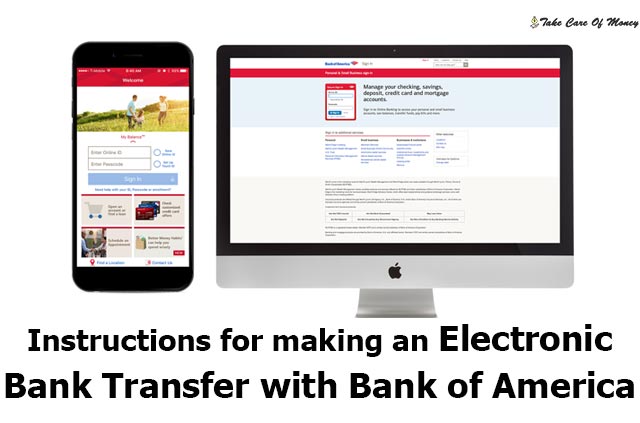Table of Contents
Although it might be thought that it is now very easy to make an electronic bank transfer, especially if you are one of those who dominate the use of electronic devices and the Internet, it is worth taking into account and understanding some procedures offered by certain banks and that are so specific that differentiate them from other banking institutions, and one of these is Bank of America.
What are the costs for sending money by transfer?
This famous banking institution in the United States offers money transfers to accounts in all countries of the world, although receiving banks may set fees or restrictions for these operations. In some cases, one of the requirements of these banking institutions to specify the transfer is the request for a SWIFT code.
The charges for an electronic bank transfer differ depending on the destination of the transfer, that is, whether it is within the US territory or internationally.
How is the procedure to follow in the bank’s web portal?
The procedure begins with the entry to your account online through the placement of your username and password. Once you have entered the section of your account you must select “Transfers” in the menu.
The next step will be to add an external account, this is the first time you transfer to that account. Affiliating that account will allow you to transfer funds from your account to that affiliated external account, either from the Bank of America or from a different bank.
To affiliate this account you must select “add account” and then enter the corresponding data, that is, name of the bank, account number and type of account. It is possible to verify the bank name for this account by entering the nine-digit route number. Then you must provide the personal data of the account holder. So to perform this process you will need the full name to whom you transfer, as well as a valid identification and full address.
This process of adding account is only done once for each account. Once the process has been completed, this account will already be added for a new electronic bank transfer.
Once the external account added has been configured and verified, select the “Transfers” option in the menu, followed by the “Make a transfer” option. In the dialog box where the added accounts are displayed, select the account you wish to transfer to.
Now you must place the amount to be transferred in the corresponding box and the option as you wish it to be done. In this case it is advisable to select “Electronic transfer for the same business day”, for which a fee of US $ 25 is applicable in the case of domestic money transfers and of US $ 12 in the case that you receive a transfer.
These rates are increased to US $ 45 in the case of international transfers in US dollars and US $ 35 in the case of transfers with foreign currencies. You must also take into account that in all electronic transfers the shipping charge is US $ 16.
Similarly, certain charges apply according to the amount of the transfer. For example, in the case of a transfer for more than US $ 1,000, you must use SafePass, a security configuration feature provided by Bank of America.
The SafePass function is not required to perform an international wire transfer, unless you exceed the specific limit set for your account type. If you exceed this limit, you will be asked to sign up for the SafePass service.
You must take into account that to send an international wire transfer to a new account, you need your credit or debit card account information, that is, the account number, the expiration date and the security code of 3 digits on the back of the card or the one-time password of your mobile device.
Once these steps have been completed, the system allows you to review all the details of the information, for which having confirmed that these data are correct, you must click to send.
What other functions can I find in online banking?
Other options you have are to configure recurring money transfers or for future dates, have funds immediately or make use of personal or commercial credit card to transfer funds.
For example, if you wish, you can schedule a transfer of funds with a future date between your accounts for up to one year. You can schedule it to be done once a week, monthly or quarterly. For future or recurring transfers, you must take into account some exceptions for certain types of accounts. To find out about these limitations, consult the Online Banking Service Agreement or help in Online Banking.
If you are a registered account holder and you are receiving a transfer of funds from another registered customer, the bank will send you this money immediately. Instead, registered customers who receive customer transfers from other banks must wait 3 business days after registering an email or phone number from that customer.
With your personal credit card you can make a transfer to your linked savings or checking account. This type of transfer receives the same treatment as advances made in cash.